How to enable IP restriction feature?
1. Login to your Admin User Portal.
2. Go to settings module.
3. Navigate to click here to setup under security settings and click on Setup.
4. Click on Add IP button.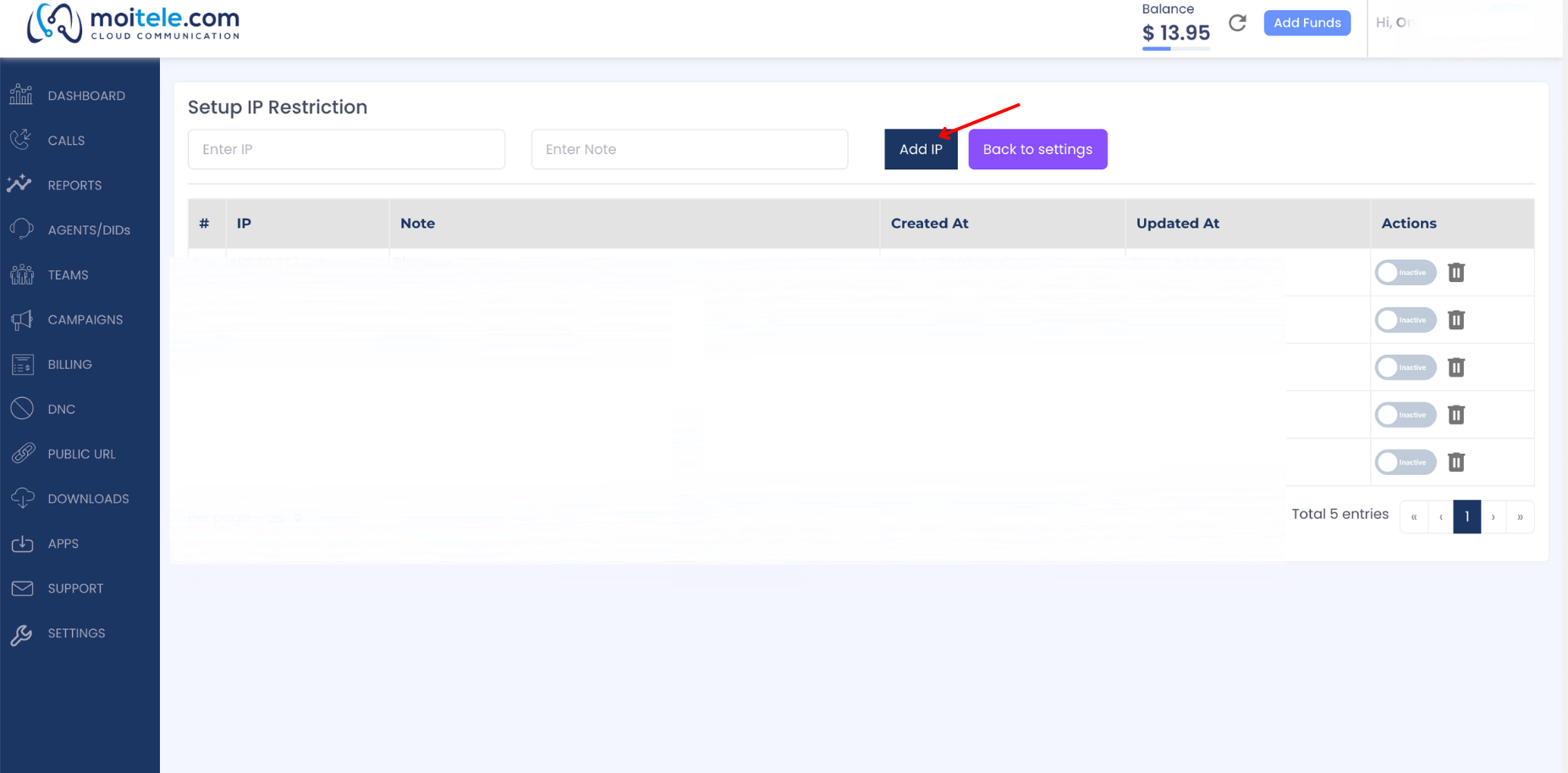
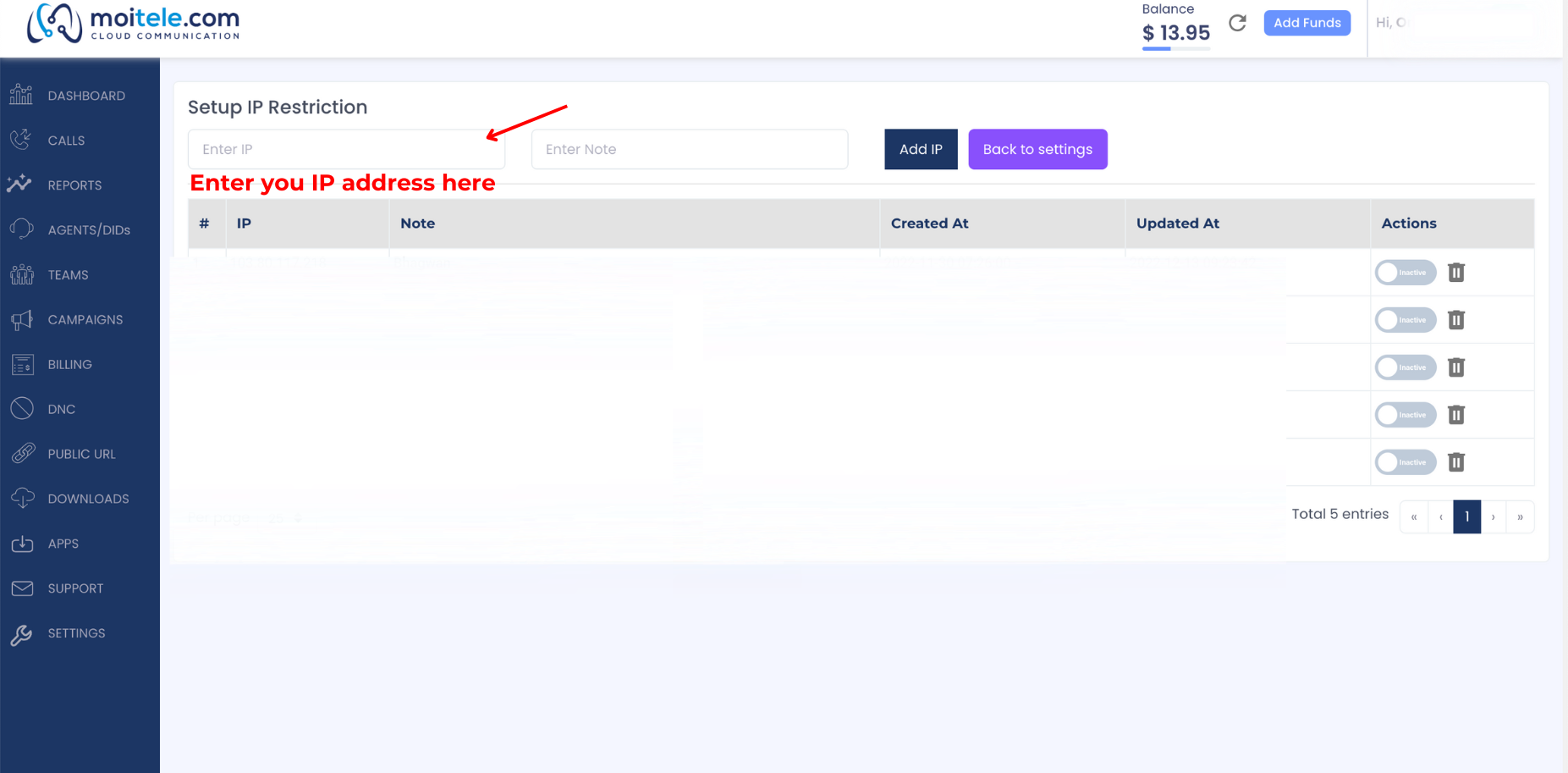
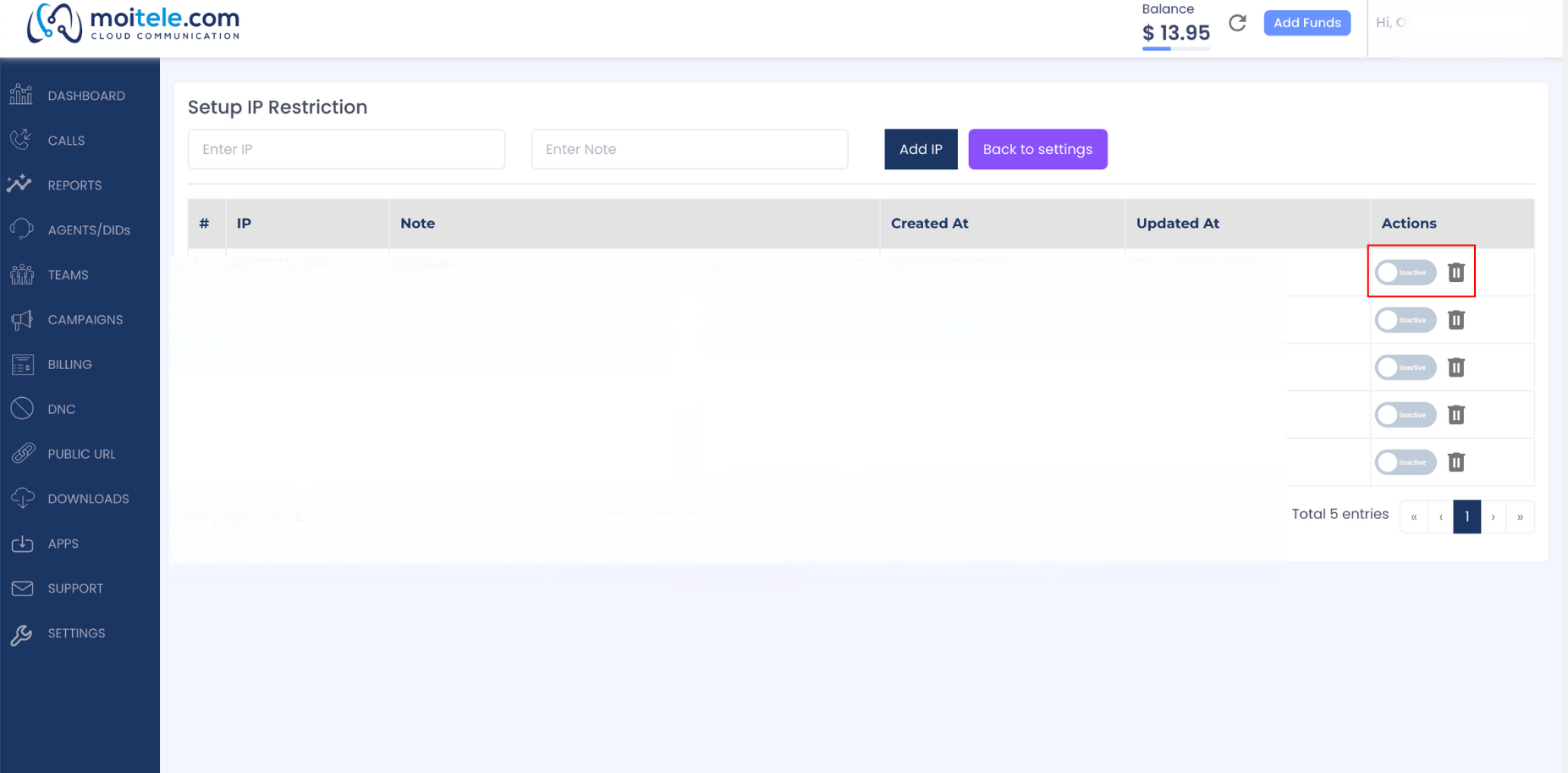
5. Enter the IP address where you want to access the application and give a name. Once you add an IP, anybody logged in from a different IP will be logged out. So, make sure that you first add the IP from where you are logged in. To know your own IP, you may visit https://ipinfo.io
6. Your Ip is successfully added. In case you are logged out, reach out to customer care support@moitele.com
7. You can always active/inactivate the IP address using the toggle button based on your scenario.
For more details check on our blog: Multi Faceted Authentication
Related Articles
How to setup IP restriction in Moitele customer portal?
IP restriction allows users to add an extra layer of security for customer portal login. When IP restriction is set, only active IP addresses from a list can access the customer portal. IP restriction when set, extends to softphone login as well. ...How to enable call label feature in Moitele softphone?
Step 1: Login to the user portal as admin. Step 2: Click on settings module. Step 3: Check the Display Call Label option. Step 4: Click on save once after checking the Display Call Label. Step 5: Call Label feature will be assigned to the Moitele ...How to use call label feature in moitele softphone?
Step 1: If you have not created Call label codes, ask your portal admin to create call label code in the user portal. Step 2: Ask your admin to enable Call Label feature in the settings page. Click Here to know how the admin can enable Call Label ...How to enable Do Not Call Registry (DNC) feature for agents in Moitele softphone?
By enabling DNC feature, agents will be able to mark numbers as DNC from softphone. Step 1: Login to the portal as a admin. Step 2: Go to the settings module and enable DNC feature for agents. Step 3: After enabling DNC feature for agents, click on ...What are the SIP settings for Moitele?
Any soft phone, IP phone and PBX connects with a SIP trunk or SIP account using two types of connections - User authentication IP authentication We shall describe the the two methods and the required settings below - User authentication This method ...