Where can I find the call recordings in the user portal?
Call recordings are available in our 'Calls' module. Recordings is an service activated automatically.
Users are provided with five different ways to download the call recording from the portal
- Download icon next to the media player on calls page
- Download icon located next to the three-dots menu (available on chrome and brave browsers)
- From the EasyQA section.
- Downloading individual recordings.
- Download Result button for individual and bulk downloads.
Follow the steps below to access the recordings.
Step 1: Login to the user portal.
Step 2: Navigate to call module.
Step 3: Select the call filters as per your requirement and click 'Apply'.
Step 4: All the calls qualifying the filter criterion will be shown as a list below.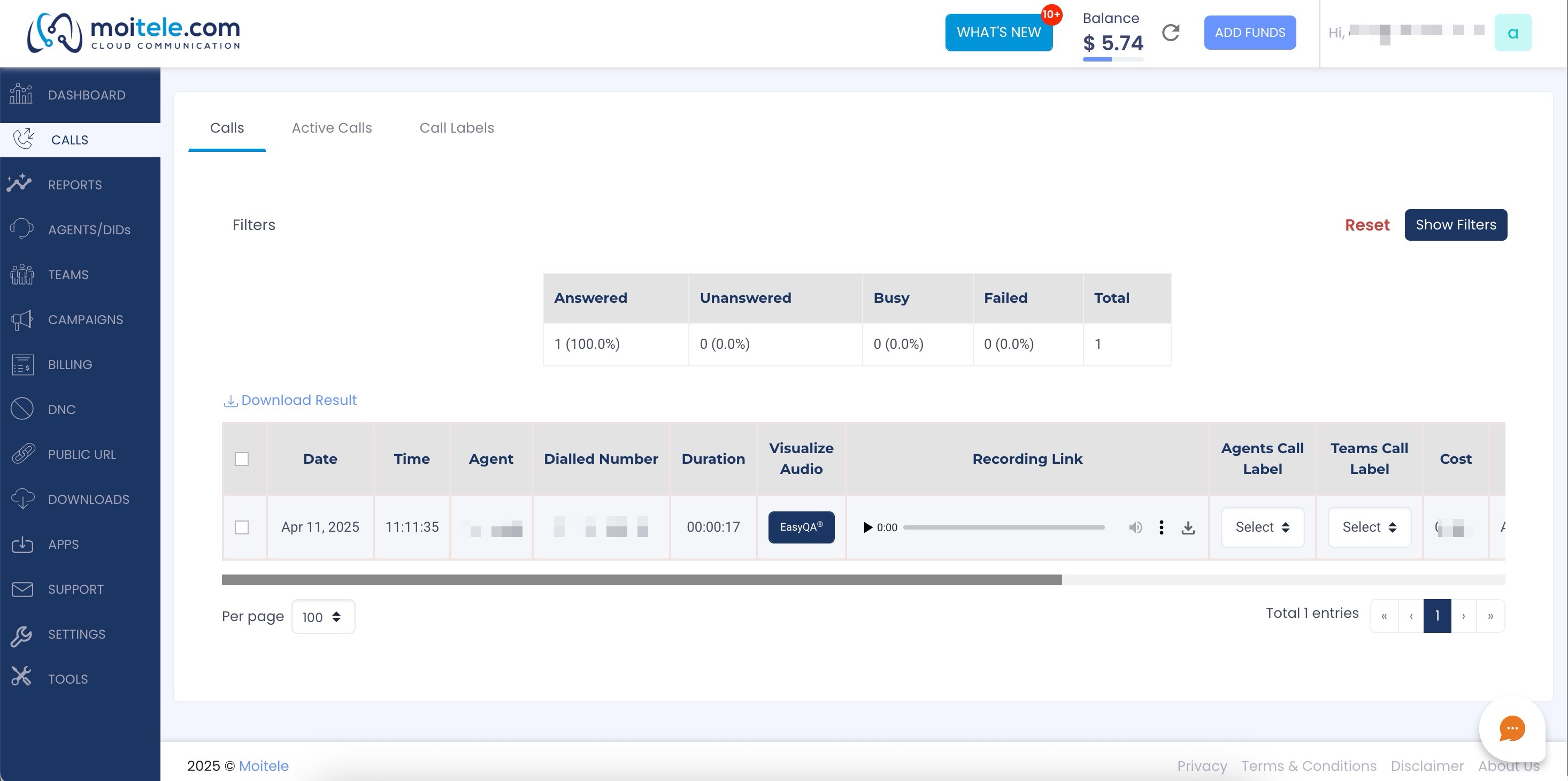
Step 5: Moitele allows 5 ways to download the call recording from the portal.
Option 1: Download icon located next to the three-dots menu (available on chrome and brave browsers):
Option 2: Click on the three dots and click on download option
Option 3: Click on EasyQA and click on download icon.
Option 4: Click on download result and download option
Option 5: Select the individual/bulk recording an click on download result.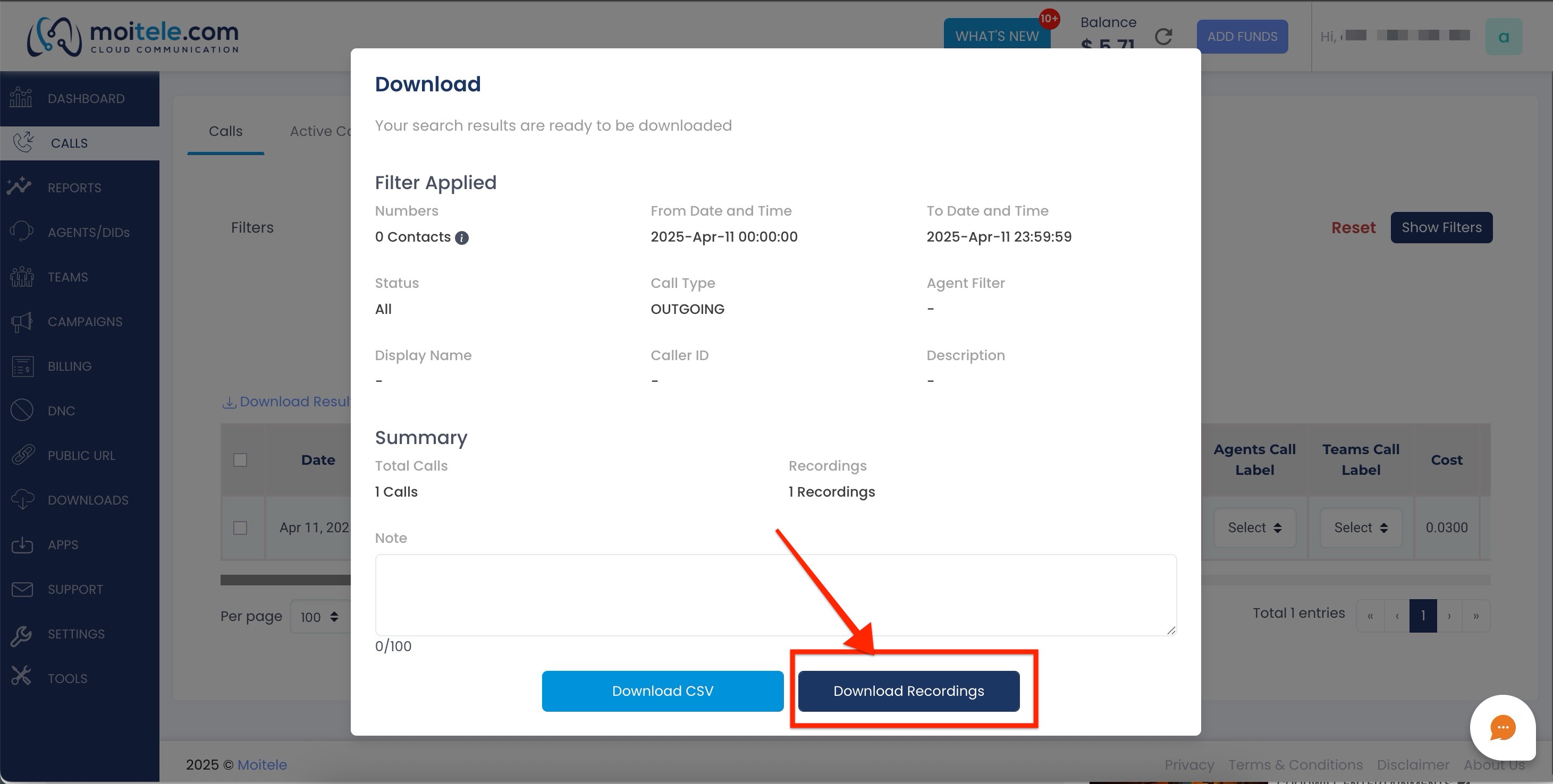
If you want to download bulk call recordings, click on the check box near to the date option and click on download result to proceed to downloading.
Related Articles
How long does it take for the call recordings to be available on the customer portal ?
Moitele automatically records your calls and makes them available in your dashboard.However, it’s important to note that call recordings are not available immediately after the call ends. Why Aren’t Recordings Available Instantly? To ensure ...Where can I find the call recordings?
Call recordings are available in our 'Calls' module. Recordings is an optional service activated upon request. Follow the steps below to access the recordings - Click the 'Calls' module in the menu Select the call filters as per your requirement and ...Does Moitele offer call recording service?
Yes, Moitele offers call recording service upon request. We do not charge the call recording service as on the date of writing this article. For an updated info, please contact our team over live chat or a ticket. Call recording is an optional ...How can I download call recordings?
Follow these quick and easy steps to generate downloads for call recordings. Go to 'Calls' page and filter the data you wish to download. You can filter the data by Number, Date, Call status, Call type, Caller ID, Display name and Agent name. In the ...How can I record calls using Moitele softphone?
Call recording has been made easy for users. You only need to follow a few steps. Login to your user account at app.moitele.com. Access the softphone by clicking 'APPS' in the top panel. If you have difficulty finding it, read this article. If you ...